Having a classroom library is a BIG job and I wanted to explain the logistics behind how I make the mammoth task of borrowing super easy and how I help my students to remain accountable for the books. (See the first blog post here)
Step 1: The first thing I do is to label all of the books with my name. To ensure consistency, I use a sticker I created and place one on the inside of each book cover. This helps students to differentiate between my books and the ones they have borrowed from the school library. It has also helped a few of the books find their way back to the classroom if they are accidentally sent to the school library.
I use PPS stickers I purchased from Officeworks that measure 64mm x 26.7mm and simply print them myself on my home printer.
Download a copy of the editable sticker template here
Step 2: I then contact each book for durability. When I first set up the library, this job was HUGE however over time as I have needed to purchase fewer and fewer books it has become easier. (Obviously you don’t need to do this step if you don’t wish to – I just did because I’m a bit OCD about making them last longer lol). Did I mention that contacting books is quite tricky at first? After a few you get the knack for bubble free books. It just takes practice! (It also helps that I have a lovely mum who helps me the side to do book covering).
Step 3: I send home a parent permission letter on school letterhead explaining the classroom library, my intentions behind and it and asking parents to sign that they agree to help their child be accountable for borrowing. Borrowing from me is an optional extra, however if a form is not returned signed by the parent, then the child will only be borrowing from our school library, and not my personal one as well.
Download a copy of the editable letter here
Step 4: Booksource Classroom Organiser!!!!
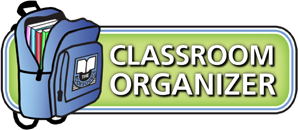 This amazing and FREE web-based system allows you to set up a borrowing system for your students. Even better – if you have books in bulk to enter, simply download the free app and scan each ISBN barcode in. It also helps you keep an inventory of what books you have, along with creating a searchable online database that includes guided reading levels and suggested titles for future purchases.
This amazing and FREE web-based system allows you to set up a borrowing system for your students. Even better – if you have books in bulk to enter, simply download the free app and scan each ISBN barcode in. It also helps you keep an inventory of what books you have, along with creating a searchable online database that includes guided reading levels and suggested titles for future purchases.
Once the books are scanned in, I input all of my student’s names as borrowers, set the multiple available parameters (i.e. Book limit per student, length of time they can borrow the books for etc) and I’m done!
When a student wishes to borrow a book, they log in using the password I have given them, type in the title of the book and click ‘borrow’. That book is then allocated to their name and becomes their responsibility.
Books overdue? You can check this on Booksource too. I like to provide students with both a verbal reminder and a slip with the title to help them remember to return their books.
Download a copy of the overdue reminder slip here
To be honest, the initial set up did take me a good part of my summer holidays two years ago when I first started using Booksource (understandably I did have 2,000 books back then though to scan, sticker and cover) but now it’s a breeze when adding new books. A quick ISBN barcode scan with the app, sticker, contact and that’s it. I can do it at my own pace, with a cup of tea or watching a movie at night.
Before I started using Booksource and simply allowed students to take which ones they wanted, I worked out I lost over 50 books in that one year alone. Students simply said ‘I can’t find it’. There was no accountability and no way I could enforce having them return the books to me.
Since using the free system two years ago in conjunction with the parental permission note, I have had every single borrowed book returned to me. I’ve even had parents replace the books that were damaged by their students.
I hope this has given you a few ideas or helped add a few missing pieces to your library journey!
✏️❤️ Katie


Oh my goodness! Thank you for the resources. I am a first year teacher and your blog has helped me so much. I have been trying to find the best way to organize the classroom library and what procedures to use. This is so helpful!
Anytime! Let me know how you go with organising your classroom – It’s a HUGE job!!!